오늘부터 오블완 챌린지 시작
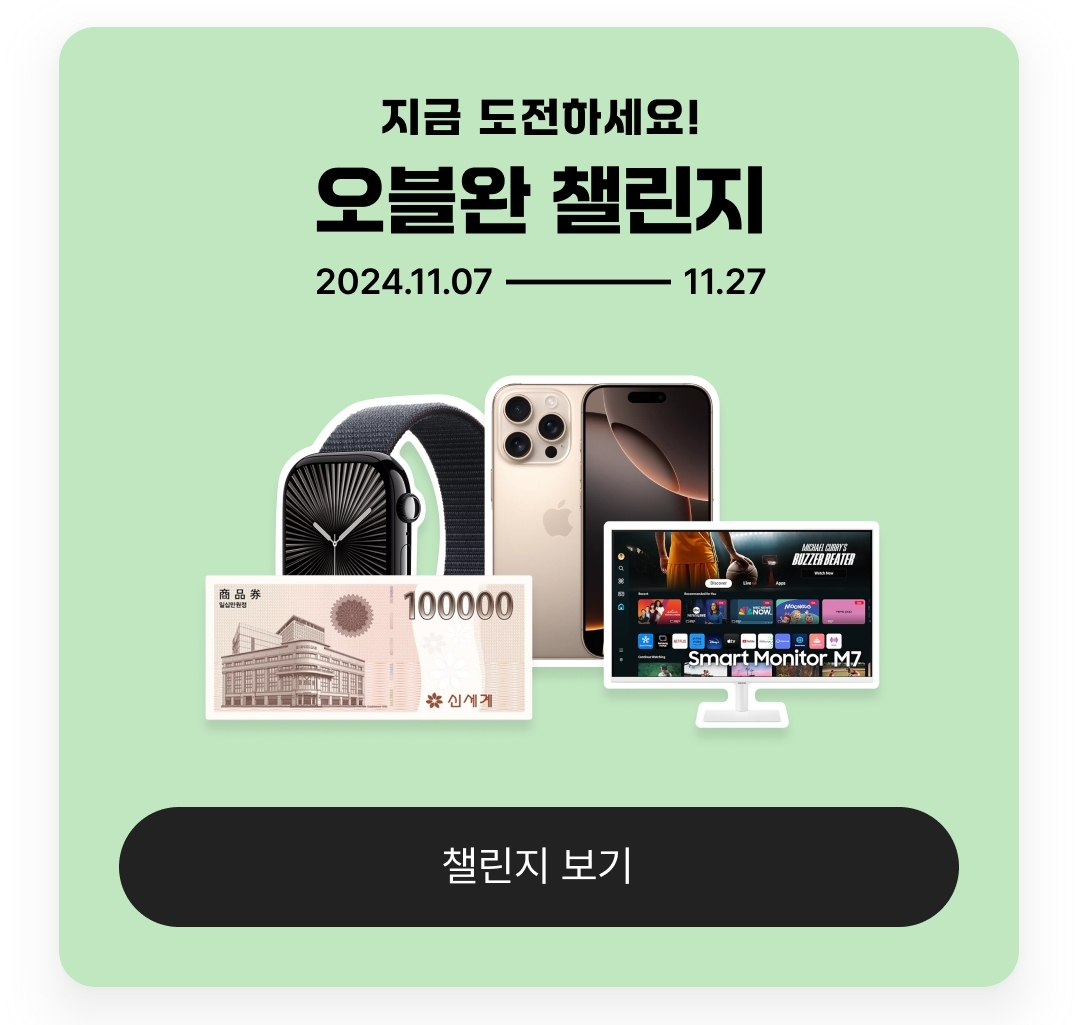
네이버에서 챌린지 많이 했었는데 티스토리에서도 하다니 바로 참여참여!
티스토리 앱에 들어가자마자 배너가 노출된다!!

오늘 시작하는 지 모르고 00시 예약발행 하나 했는데 태그를 달지 않아서 참여했다고 인정이 안된다...
그래도 아래 이미지처럼 태그 바로 달 수있게 되어 있어 편리한 것 같다.
이렇게 다시 글을 써서 인정받쟈-!
앞으로 이벤트 기간 끝날 때 까지 1일 1포스팅!!
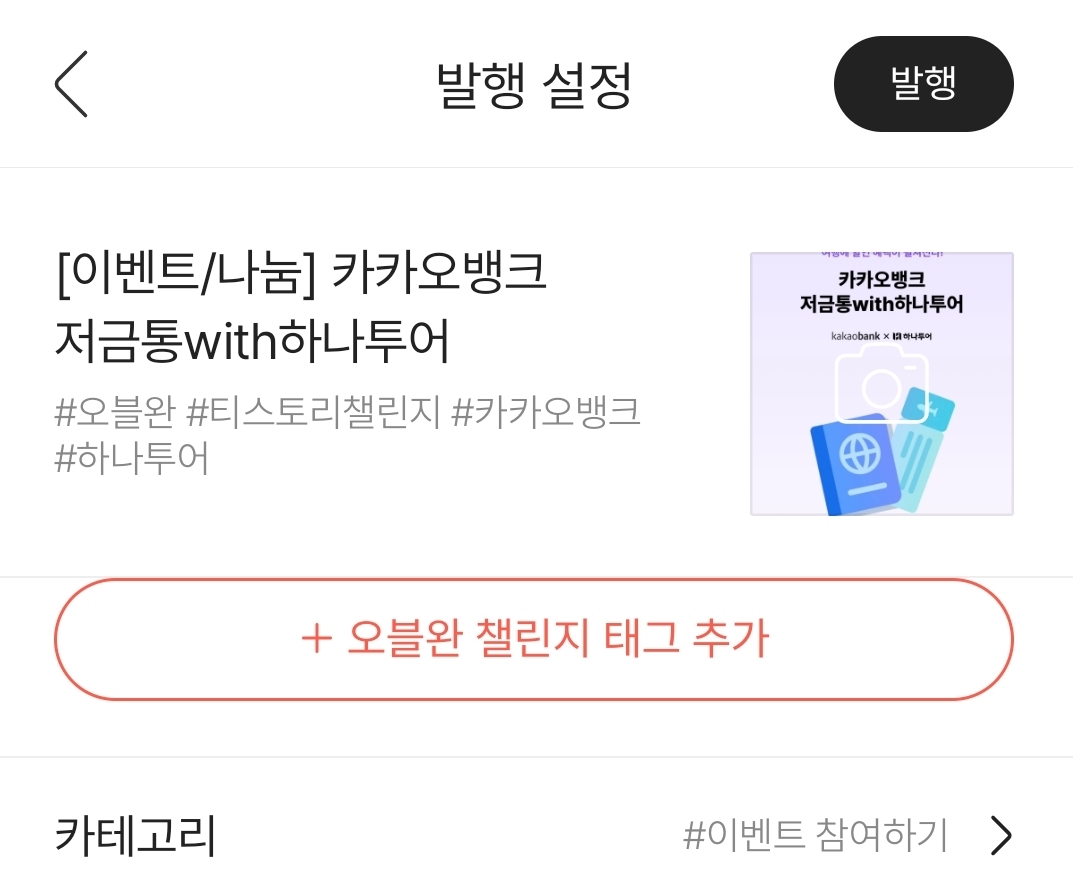
| 작성방법

STEP 1
글 작성 후 챌린지 태그 추가 버튼을 클릭하세요.
#오블완 #티스토리챌린지 태그가 추가됩니다.
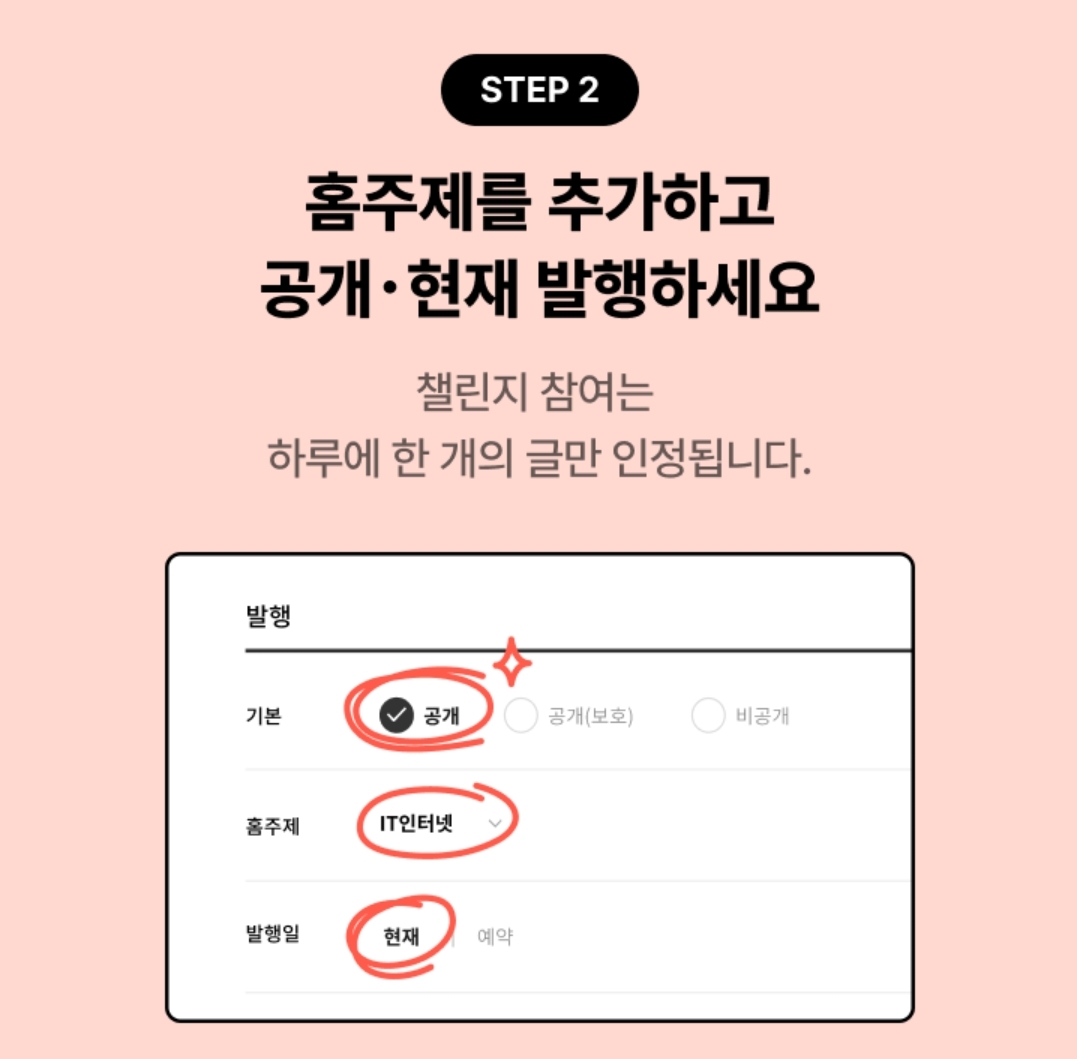
STEP 2
홈주제를 추가하고 공개.현재 발행하세요
챌린지 참여는 하루에 한 개의 글만 인정됩니다.
짜란! 글을 등록하자마자 이런 팝업이 뜨면서 챌린지 인증완료가 된다!
앱 상단에 라벨도 나오고, 설정화면에서 인증현황도 나오고 여기저기에서 볼 수 있어 좋다.
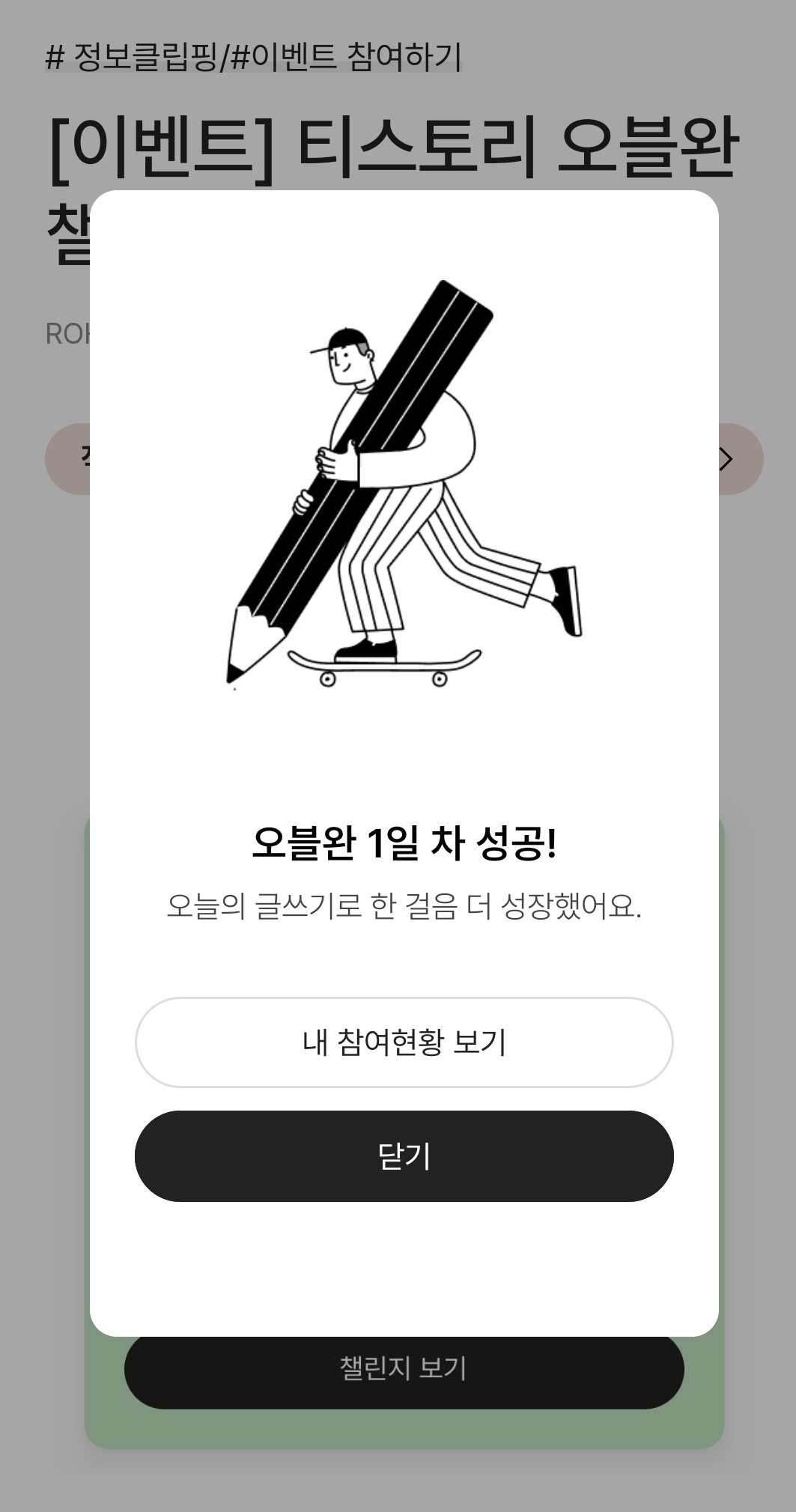
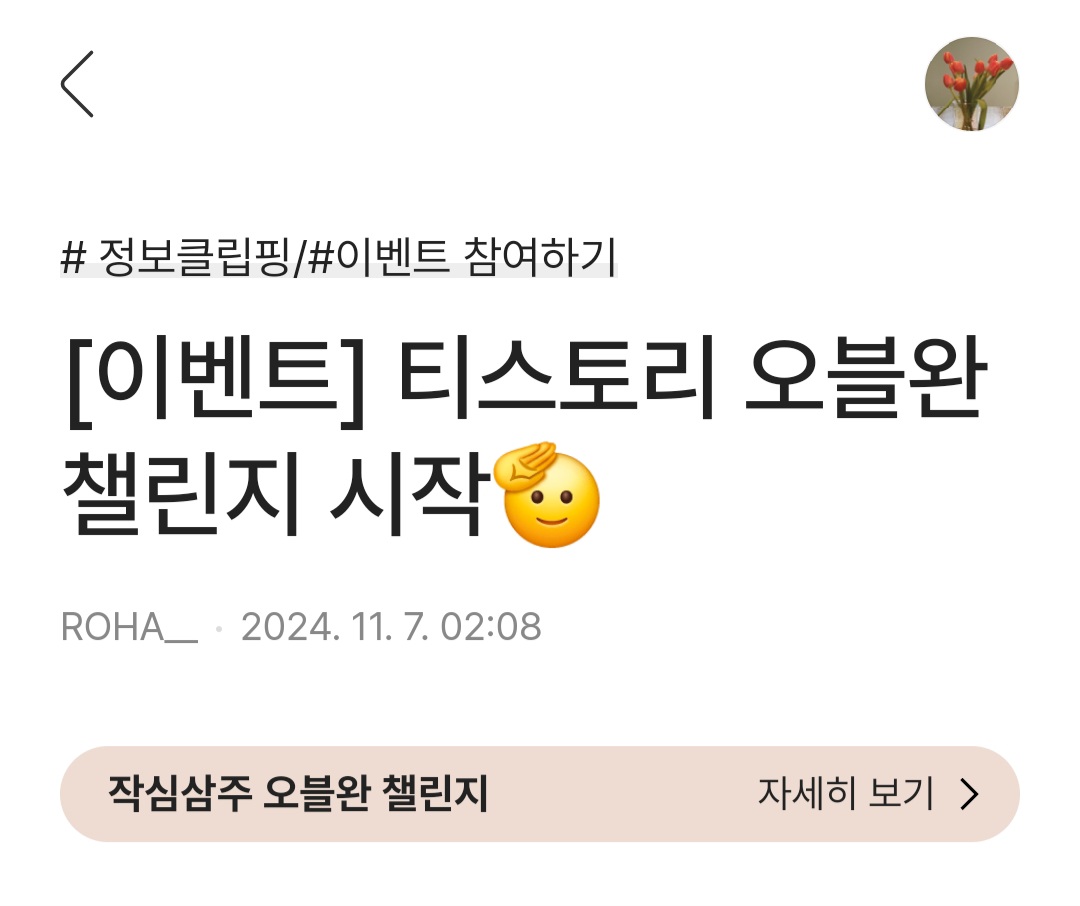
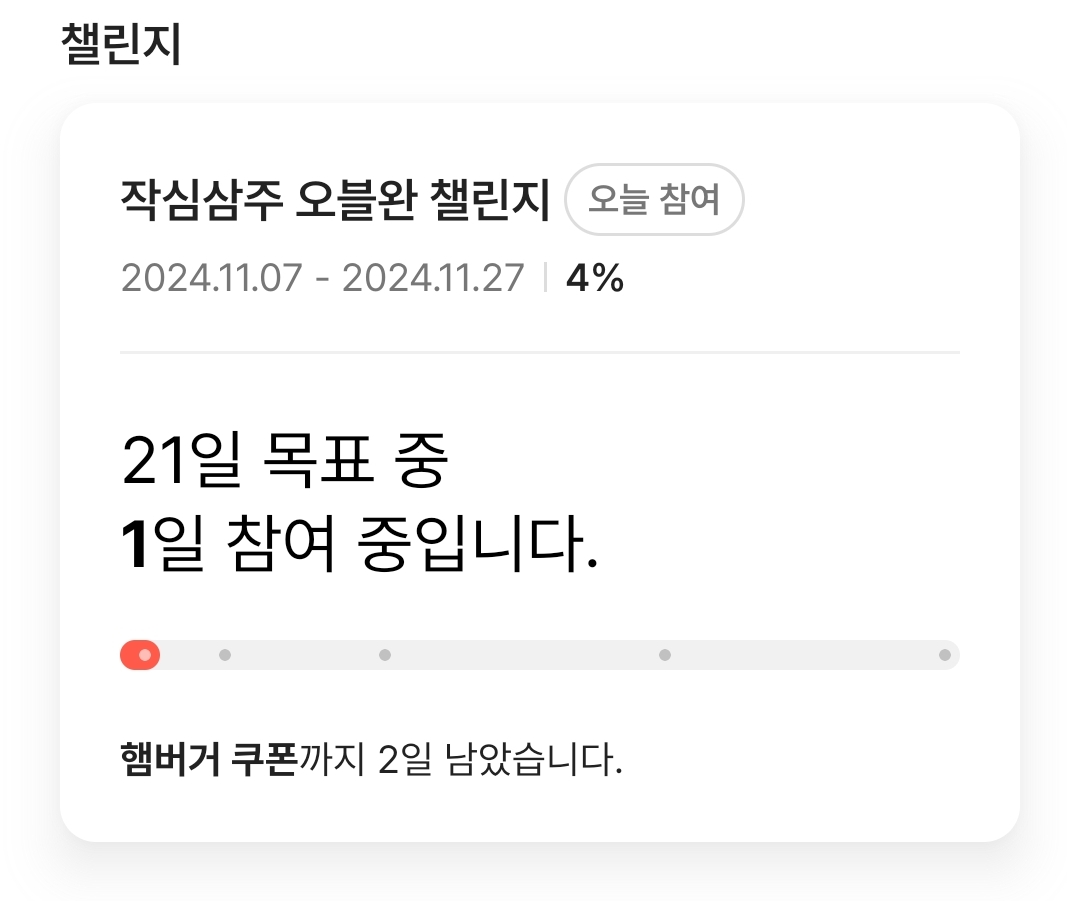
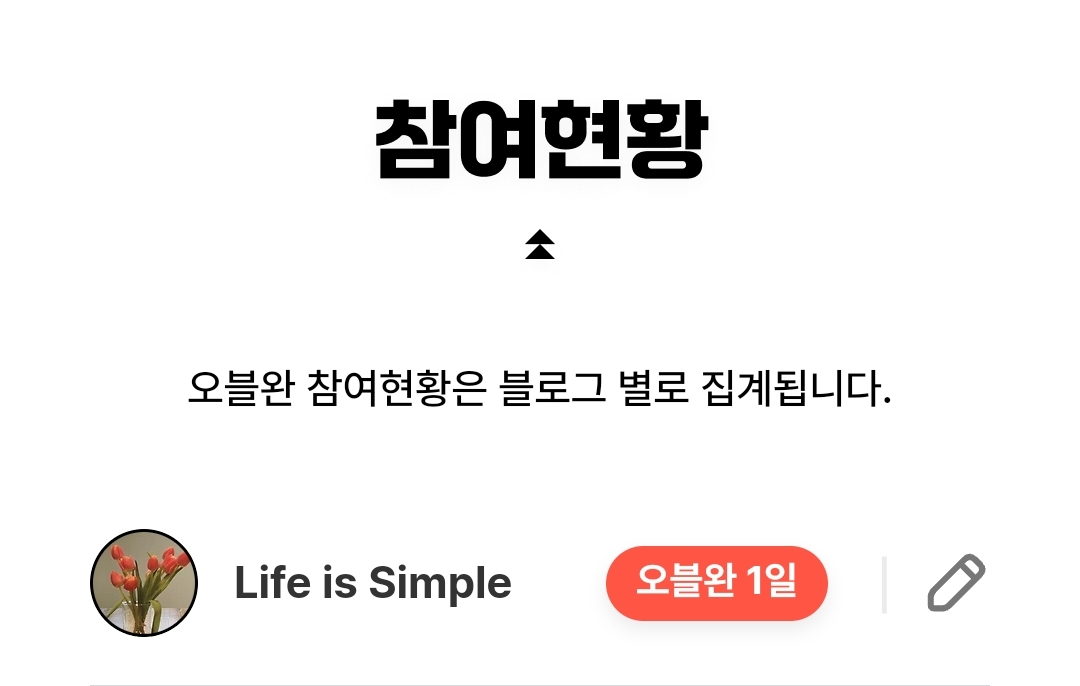
728x90
반응형
'# 이벤트 참여하기 > #기본이벤트' 카테고리의 다른 글
| [이벤트/당첨] 삼성월렛 친구 추천 이벤트 (0) | 2024.11.12 |
|---|---|
| [이벤트/종료] 전 국민 엽떡데이! 엽기떡볶이 9,900원 (0) | 2024.11.11 |
| [이벤트] 퍼즐 챌린지 with GS25 (0) | 2024.10.31 |
| [이벤트] 티웨이 x 밀리의 서재 구독권 증정 (0) | 2024.10.30 |
| [이벤트] 티스토리 오블완 챌린지 ✊ (0) | 2024.10.28 |



